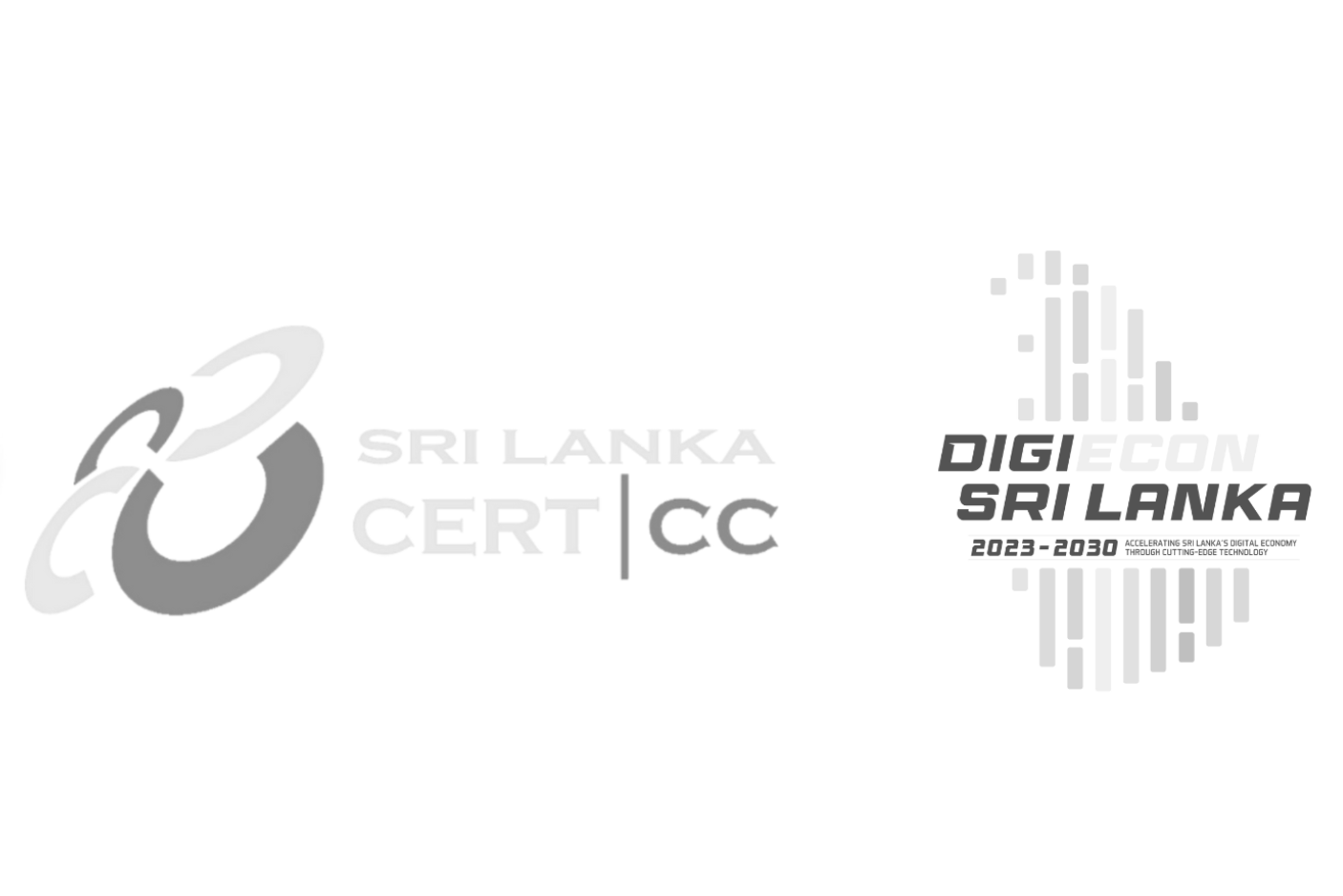REPORT A VIDEO
YouTube staff review reported videos 24 hours a day, seven days a week. A video can be reported at any time once uploaded to YouTube, and then it is reviewed by YouTube staff. If no violations are found by our review team, no amount of reporting will change that and the video will remain on our site.
1. Sign in to YouTube.
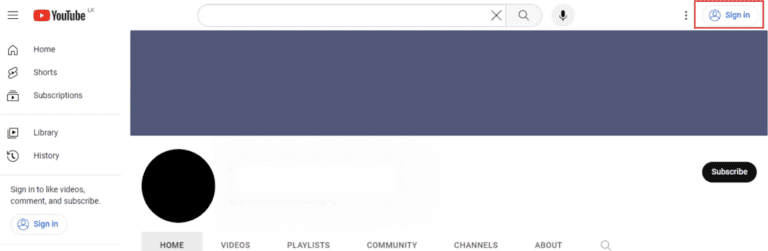
2. Below the player for the video you want to report, click More.
3. In the drop-down menu, choose Report.
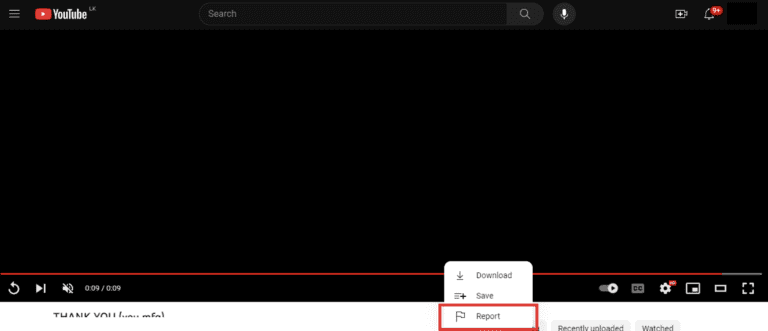
4. Select the reason that best fits the violation in the video.
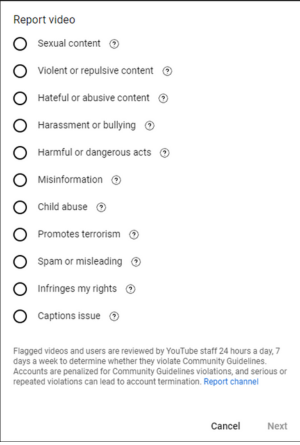
5. Provide any additional details that may help the review team make their decision, including timestamps or descriptions of the violation.
Source : https://support.google.com/youtube/answer/2802027?hl=en
Report a Thumbnail
You can report a video thumbnail that you see in your feed.
1. Go to the thumbnail you’d like to report.
2. Below the thumbnail, click More .
3. Click Report.
4. Select the reason for reporting.
5. Click Report.
Source : https://support.google.com/youtube/answer/2802027?hl=en
Report a Comment
The “Report spam or abuse” link allows the community to report spam comments left on videos they upload or watch. If enough users mark a comment as spam, it becomes hidden under a “Marked as Spam” link. By clicking the “Show link” you can see the comment again. The video’s uploader has the ability to “unmark” a comment as spam.
1. Go to the comment you’d like to report.
2. Click More.
3. Click Report spam or abuse.
4. Select the reason for reporting.
Use the “Report spam or abuse” feature with extreme caution. If you misuse it, you may be prohibited from using YouTube.
Your comment was marked as spam incorrectly
If you believe a comment you made was marked as spam but you don’t believe it to be, you can contact the video’s uploader and ask them to reinstate your comment.
Source: https://support.google.com/youtube/answer/2802027?hl=en&co=GENIE.Platform%3DDesktop&oco=1
Report a Live Chat Message
1. Community members can report inappropriate messages left on live streams.
2. Sign in to YouTube.
3. Go to live steam with the message that you want to report.
4. Point to the message you want to report.
5. Next to the message, click More Report .
5. Select the reason that best fits why you want to report the message.
6. Click REPORT.
Source: https://support.google.com/youtube/answer/2802027?hl=en&co=GENIE.Platform%3DDesktop&oco=1
Report a Channel
You can report users, inappropriate background images, or inappropriate profile avatars using the reporting flow located on the bottom of every channel.
- Sign into YouTube.
- Go to the channel page you want to report.
- Click About.
- Click the flag drop down.
- Select the option that best suits your issue.
Source: https://support.google.com/youtube/answer/2802027?hl=en&co=GENIE.Platform%3DDesktop&oco=1
Sri Lanka Computer Emergency Readiness Team | Coordination Centre
- Hotline : 101
- +94 11 269 1692
- Room 4-112, BMICH, Bauddhaloka Mawatha, Colombo 07, Sri Lanka.
- General inquiry: cert@cert.gov.lk
- Security incidents: incidents@cert.gov.lk
- Social media incidents: report@cert.gov.lk